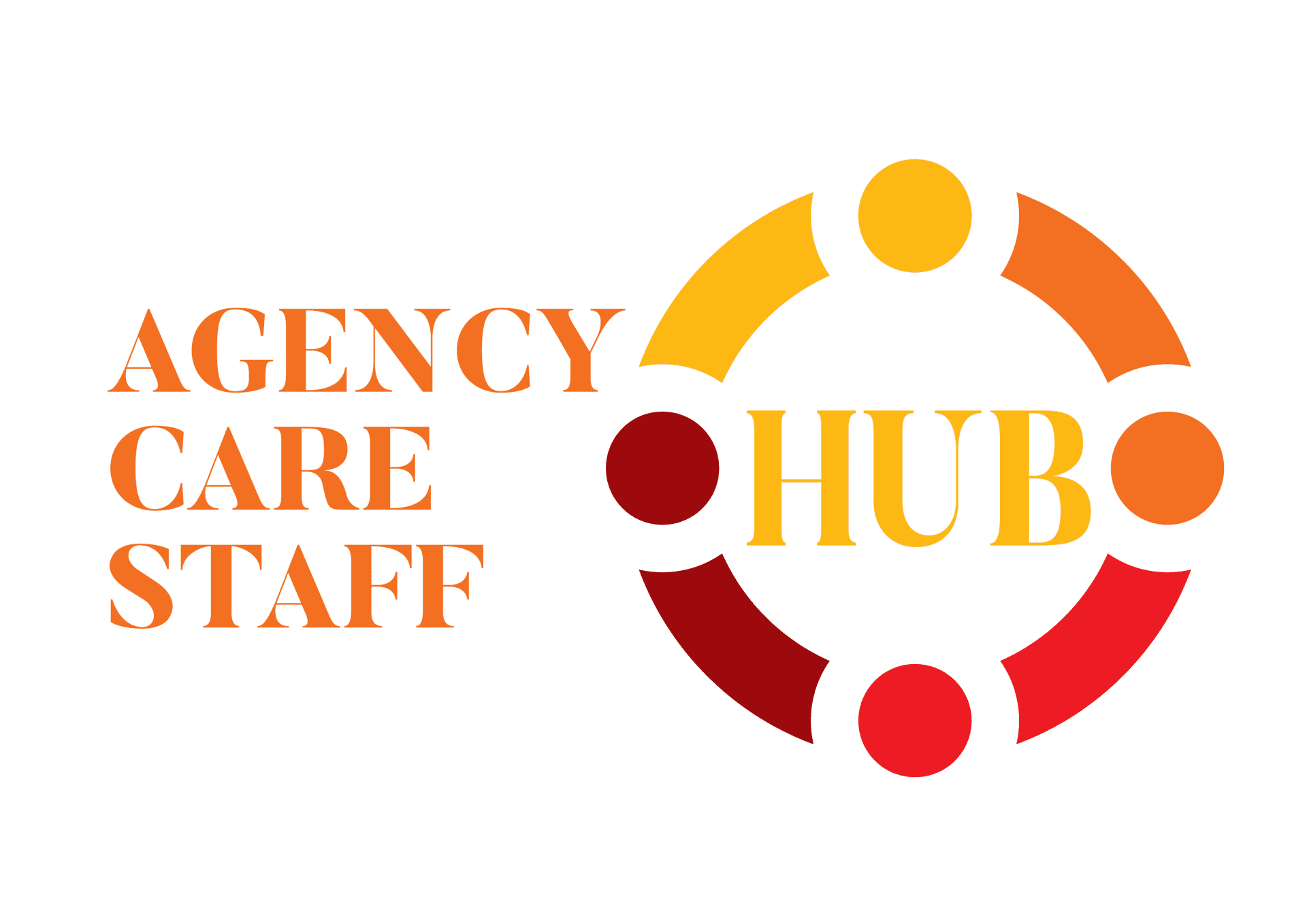Help
Employment Checklist for Healthcare Businesses
This is a simple guide you can follow when you are employing staff to work for your agency. It describes 7 steps you have to follow: Application form, ID check, References, DBS, Training, Experience and the NMC number for nurses.
How to start a Nursing Agency – The Right Way (e-Book PDF)
A comprehensive e-Book that takes you through the journey of starting a Nursing Agency, from start to finish. The e-Book has 47 pages and it costs £40. Money well invested as it answers all of your questions about this type of business.
Hover over “Services” in the main menu then from the drop-down menu select “Add a new agency”.
Select what type of business you want to list.
Select the price plan.
Enter the name of the business.
Add the business address.
Add contact details. Your email address will not be displayed on the website to stop bots harvesting them for spam purposes.
Short and Long description of the business.
Then you have to select the country, county and town.
In the business tags put relevant search phrases. What would people type in google to find your business?
Upload your logo.
Add a flyer (tell people that you are recruiting for example).
Google will automatically find your location.
Enable manual listing location to drag the pin on the exact location.
Agree with terms and condition and “Submit your listing”.
We will review it, to make sure everything is alright.
We will do the Search engine optimisation which means we will make it easy for Google to find your business. Bare in mind, the competition is massive.
That’s it, your listing can be live in 30 minutes.
You can advertise unlimited number of jobs, for free. Simply register on our website, go to “Services” tab in the main menu, select “Jobs” then “Add a new job“. You can advertise for jobs like: Registered Nurse, Care Assistant, Branch Manager, Support Worker, Senior Care Assistant and Office Administrator.
You can create an account by using the Registration page.
You will be then directed to your profile page where you can fully customise it. You can add a profile picture, cover photo and a bio.
Once you created an account you can advertise a business, list jobs and access the Members page.
To delete your account please login to your Profile page.
On the right hand side of your cover photo you will see a cog. Click on the cog and access the Profile menu. In there you will see an option: Delete Account. Click/tap on Delete Account and follow the steps.
If you want to change the details of a listing (contact details, description, logo etc) then you have to login into your account.
After you logged in, please find your listing using our search tool.
Above your listing (if you are logged in and you are the registered owner of the listing) you will see an “Edit” button.
Click on the “Edit” button.
Feel free to make the required changes then press the “Submit” button.
We will be notified about the changes you made. After we check that the changes meet our terms and conditions then we will Approve the changes.
If on our website you are not the registered owner of the listing, you can Claim the listing. Above the listing there is a Claim button. You must have an account on our website in order to claim and get the rights to manage a listing.
It takes 12-24 hour for your changes to be reviewed.
Once the changes have been approved they will be instantly visible on the website.
For Google search results, it might take a few days for the changes to be updated.
To be able to make amendments or delete your listing you have to be logged in. Once you logged in, find your listing and click on it. Under your listing title you will see 3 buttons: “Edit”, “Flag listing” and “Delete”. After you edited the listing make sure you click the “Update” button.
If you gave us permission to list your business you will not be able to edit or delete the listing. Simply send us an email to contact@agencycarestaff.co.uk or use the contact form and tell us what changes we need to make to your listing. If you want to delete your listing we might get in touch with you to make sure it is a genuine request.
Standard listings are free and it costs £90 per year for a FEATURED listing. See our Price List which also includes the benefits of a basic or a featured listing.
To reset your password please go tot the login page.
Under the Login and Register button you will see a “Forgot your password?” text. Click/tap on it and follow the steps.
Sometimes, the second time you login after you created your account, the website will say that the password is incorrect. This is normal. Just please reset your password and make a note of it. This is a protection feature.
Agency Care Staff is a website that lists Domiciliary Care Services and Nursing Agencies in the UK. After a business is listed on our website it can be found by the general public using the Find an Agency tool on our home page and in the main menu. Also the listed business will show up in Google results.